Elemental Volumes
I developed Elemental Volumes to serve as a core gameplay mechanic, designed to provide unique effects based on the element they represent. These volumes interact dynamically with players, adding depth and strategy to the gameplay experience. Let's explore the intricacies of Elemental Volumes, their integration with Gameplay Effects in Unreal Engine, and their overall impact on gameplay!
Overview
Elemental Volumes are visually distinctive and data-driven, with each volume representing a different element such as fire, water, or ice. When a player interacts with these volumes, various gameplay effects are triggered, enhancing immersion and strategy.
Key Features:
- Data-Driven: Shape, color, name, and effects are driven by an ElementDefinition Data Asset.
- Gameplay Effects: Effects are applied upon player interaction, such as entering or exiting a volume.
- Elemental Interactions: Combining different elemental volumes can create new effects, like fire and water creating steam, which also impacts the player.
Check out this video demonstrating Elemental Volumes in action:
Being data driven, they're super easy to modify.
Element Definition
Each element is defined using an ElementDefinition data asset, which includes:
- Name
- Duration Gameplay Effect: Defines temporary effects when a player interacts with the volume.
- Infinite Gameplay Effect: Defines permanent or continuous effects.
- Scalar Parameters: Numerical values that can modify the element's properties.
- Color Parameters: Determines the visual color representation.
- Texture Parameters: Applies specific textures to the volume.
Here’s an example of a Water ElementDefinition:
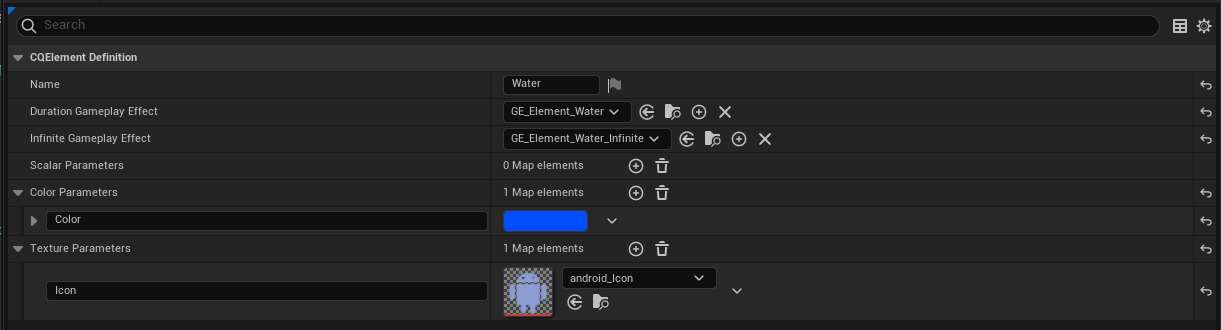
These attributes are easily accessible using helper-functions in a Blueprint Library.
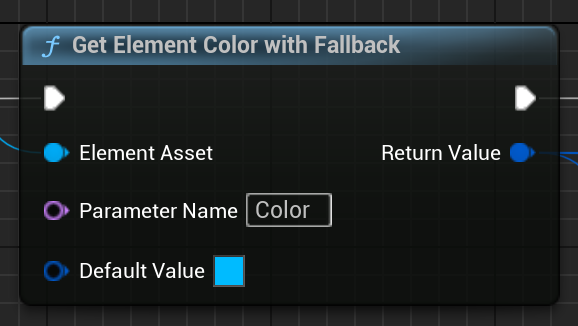
Gameplay Effects in Unreal Engine
Gameplay Effects are a powerful feature in Unreal Engine, allowing developers to apply a wide range of effects such as damage, healing, and buffs or debuffs. These effects are managed by the Gameplay Ability System (GAS), which provides a robust framework for defining, applying, and managing effects in a game.
Creating Gameplay Effects
To create Gameplay Effects for each element, I define the specific attributes and behaviors. For instance, a Fire Gameplay Effect might include:
- Damage Over Time (DoT)
- Increased Temperature
- Combining Effects: Interaction with water to create steam, which could also freeze the player upon cooling.
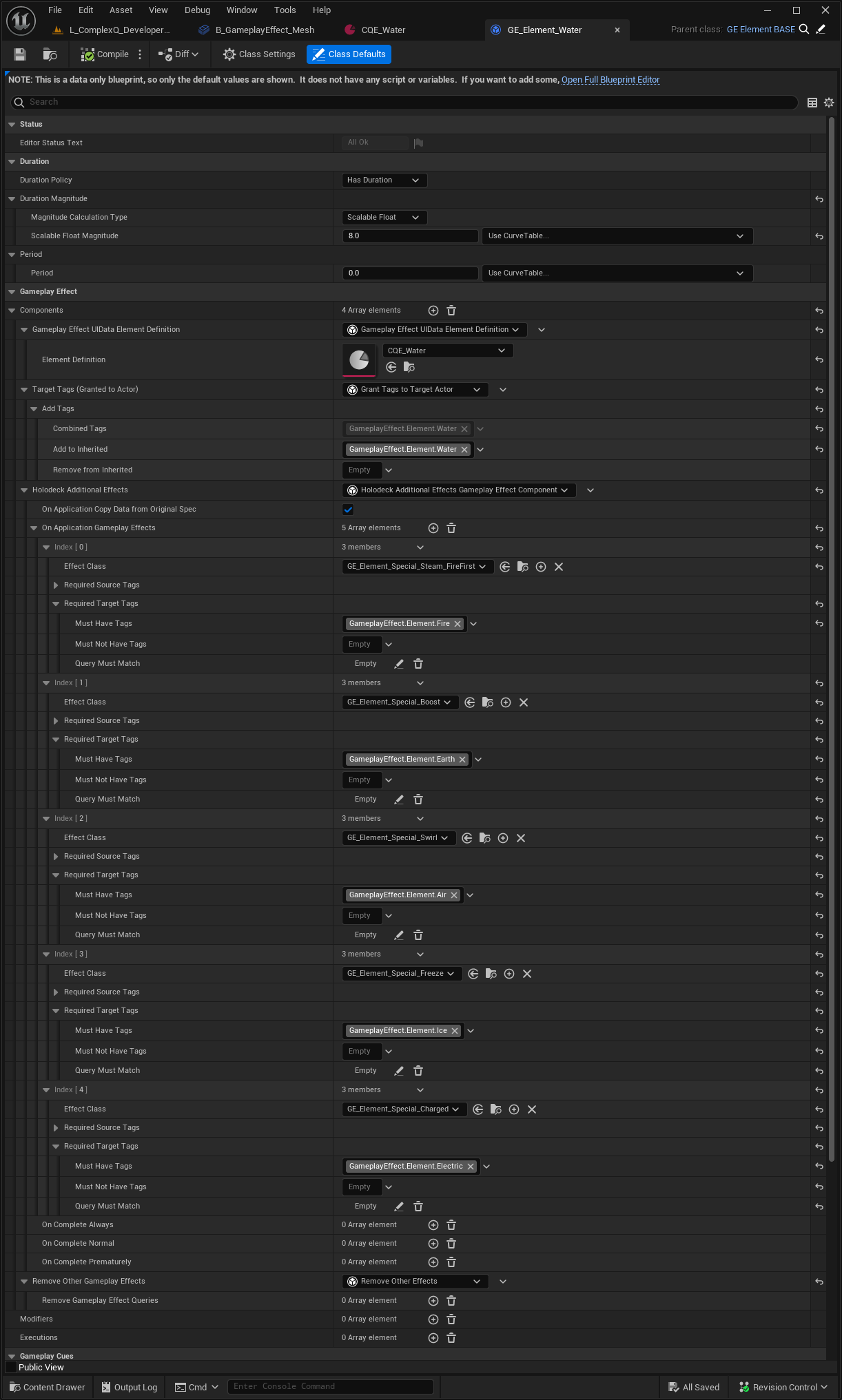
Applying Gameplay Effects
Applying Gameplay Effects is straightforward:
- Load the Effect: Ensure the desired effect is loaded.
- Apply the Effect: Use
ApplyGameplayEffectToSelfon the authority, letting GAS handle the application process.
This method ensures that the effects are managed efficiently, with GAS handling damage, effect duration, and any interactions or overrides with other effects.
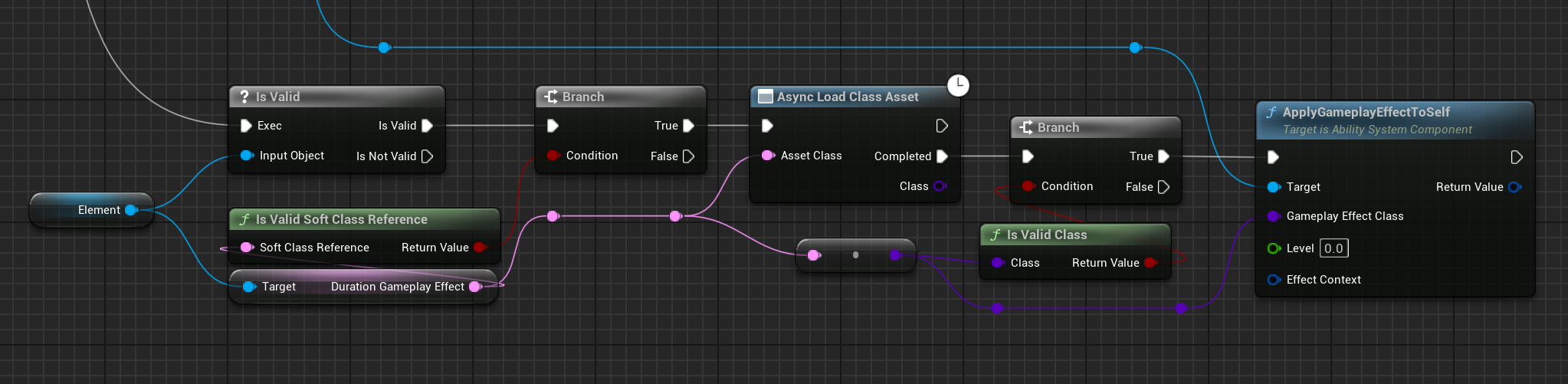
Use Cases for Elemental Volumes
Elemental Volumes can be placed in various locations to enhance gameplay:
- Lava Pit: Placing a volume over a lava pit to give the player the fire or lava elemental effect.
- Water Stream: Positioning volumes in streams or water fountains to apply water effects.
- Environmental Traps: Hidden volumes that players can stumble upon, adding layers of strategy and caution.
Gameplay Tags and GAS Integration
One of the coolest aspects of this system is how seamlessly gameplay tags integrate with the rest of GAS. For example, if a player gets hit with both water and ice elements, they'll enter a "Frozen" state. This is indicated by the GameplayEffect.Element.Status.Frozen gameplay tag added to the actor.
Tag Relationship Mapping
Using my tag relationship mapping data asset, these tags can easily block or cancel abilities:
- Blocking Movement: The Frozen tag can cancel and block player movement abilities.
- Disabling Weapons: If the Ability System is attached to a weapon, the Frozen tag can prevent the weapon from firing.
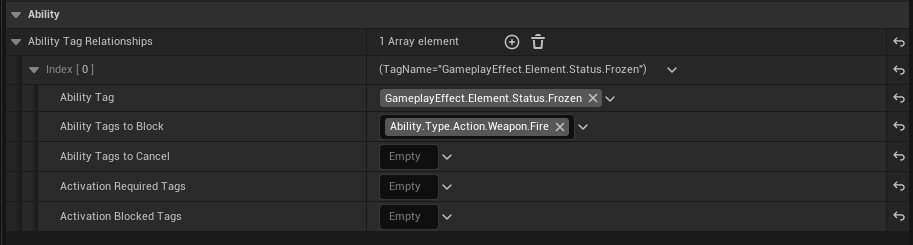
Diverse Use Cases
These elements and their interactions are not limited to these volumes. They're also used in the ammunition system, where bullets can have a random chance of applying specific elemental effects. All the interactions work the exact same since they're just using Gameplay Effects. This is really awesome suff!!!